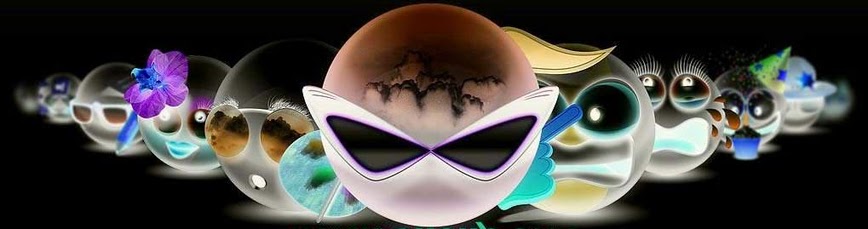Kamis, 17 Mei 2012
MIKROTIK STEP BY STEP
by ZabrixNet
Sekilas Mikrotik
Mikrotik sekarang ini banyak digunakan oleh ISP, provider hotspot, ataupun oleh pemilik warnet. Mikrotik OS menjadikan computer menjadi router network yang handal yang dilengkapi dengan berbagai fitur dan tool, baik untuk jaringan kabel maupun wireless.
Dalam tutorial kali ini penulis menyajikan pembahasan dan petunjuk sederhana dan simple dalam mengkonfigurasi mikrotik untuk keperluan-keperluan tertentu dan umum yang biasa dibutuhkan untuk server/router warnet maupun jaringan lainya, konfirugasi tersebut misalnya, untuk NAT server, Bridging, BW manajemen, dan MRTG.
Versi mikrotik yang penulis gunakan untuk tutorial ini adalah MikroTik routeros 2.9.27
Akses mirotik:
1. via console
Mikrotik router board ataupun PC dapat diakses langsung via console/ shell maupun remote akses menggunakan putty (www.putty.nl)
2. via winbox
Mikrotik bisa juga diakses/remote menggunakan software tool winbox
3. via web
Mikrotik juga dapat diakses via web/port 80 dengan menggunakan browser
Memberi nama Mirotik
[zabrixnet@IATG-SOLO] > system identity print
name: "Mikrotik"
[ropix@IATG-SOLO] > system identity edit
value-name: name
masuk ke editor ketik misal saya ganti dengan nama IATG-SOLO:
IATG-SOLO
C-c quit C-o save&quit C-u undo C-k cut line C-y paste
Edit kemudian tekan Cltr-o untuk menyimpan dan keluar dari editor
Kalo menggunakan winbox, tampilannya seperti ini:
Mengganti nama interface:
[zabrixnet@IATG-SOLO] > /interface print
Flags: X - disabled, D - dynamic, R - running
# NAME TYPE RX-RATE TX-RATE MTU
0 R ether1 ether 0 0 1500
1 R ether2 ether 0 0 1500
[zabrixnet@IATG-SOLO] > /interface edit 0
value-name: name
Nilai 0 adalah nilai ether1, jika ingin mengganti ethet2 nilai 0 diganti dengan 1.
masuk ke editor ketik missal saya ganti dengan nama local:
local
C-c quit C-o save&quit C-u undo C-k cut line C-y paste
Edit kemudian tekan Cltr-o untuk menyimpan dan keluar dari editor
Lakukan hal yang sama untuk interface ether 2, sehingga jika dilihat lagi akan muncul seperti ini:
[zabrixnet@IATG-SOLO] > /interface print
Flags: X - disabled, D - dynamic, R - running
# NAME TYPE RX-RATE TX-RATE MTU
0 R local ether 0 0 1500
1 R public ether 0 0 1500
Via winbox:
Pilih menu interface, klik nama interface yg ingin di edit, sehingga muncul jendela edit interface.
Seting IP Address :
[zabrixnet@IATG-SOLO] > /ip address add
address: 192.168.1.1/24
interface: local
[ropix@IATG-SOLO] > /ip address print
Flags: X - disabled, I - invalid, D - dynamic
# ADDRESS NETWORK BROADCAST INTERFACE
0 192.168.0.254/24 192.168.0.0 192.168.0.255 local
Masukkan IP addres value pada kolom address beserta netmask, masukkan nama interface yg ingin diberikan ip addressnya.Untuk Interface ke-2 yaitu interface public, caranya sama dengan diatas, sehingga jika dilihat lagi akan menjadi 2 interface:
[zabrixnet@IATG-SOLO] > /ip address print
Flags: X - disabled, I - invalid, D - dynamic
# ADDRESS NETWORK BROADCAST INTERFACE
0 192.168.0.254/24 192.168.0.0 192.168.0.255 local
1 202.51.192.42/29 202.51.192.40 202.51.192.47 public
Via winbox:
Mikrotik Sebagai NAT
Network Address Translation atau yang lebih biasa disebut dengan NAT adalah suatu metode untuk menghubungkan lebih dari satu komputer ke jaringan internet dengan menggunakan satu alamat IP. Banyaknya penggunaan metode ini disebabkan karena ketersediaan alamat IP yang terbatas, kebutuhan akan keamanan (security), dan kemudahan serta fleksibilitas dalam administrasi jaringan.
Saat ini, protokol IP yang banyak digunakan adalah IP version 4 (IPv4). Dengan panjang alamat 4 bytes berarti terdapat 2 pangkat 32 = 4.294.967.296 alamat IP yang tersedia. Jumlah ini secara teoretis adalah jumlah komputer yang dapat langsung koneksi ke internet. Karena keterbatasan inilah sebagian besar ISP (Internet Service Provider) hanya akan mengalokasikan satu alamat untuk satu user dan alamat ini bersifat dinamik, dalam arti alamat IP yang diberikan akan berbeda setiap kali user melakukan koneksi ke internet. Hal ini akan menyulitkan untuk bisnis golongan menengah ke bawah. Di satu sisi mereka membutuhkan banyak komputer yang terkoneksi ke internet, akan tetapi di sisi lain hanya tersedia satu alamat IP yang berarti hanya ada satu komputer yang bisa terkoneksi ke internet. Hal ini bisa diatasi dengan metode NAT. Dengan NAT gateway yang dijalankan di salah satu komputer, satu alamat IP tersebut dapat dishare dengan beberapa komputer yang lain dan mereka bisa melakukan koneksi ke internet secara bersamaan.
Misal kita ingin menyembunyikan jaringan local/LAN 192.168.0.0/24 dibelakang satu IP address 202.51.192.42 yang diberikan oleh ISP, yang kita gunakan adalah fitur Mikrotik source network address translation (masquerading) . Masquerading akan merubah paket-paket data IP address asal dan port dari network 192.168.0.0/24 ke 202.51.192.42 untuk selanjutnya diteruskan ke jaringan internet global.
Untuk menggunakan masquerading, rule source NAT dengan action 'masquerade' harus ditambahkan pada konfigurasi firewall:
[zabrixnet@IATG-SOLO] > /ip firewall nat add chain=srcnat action=masquerade out-interface=public
Kalo menggunakan winbox, akan terlihat seperti ini:
Mikrotik sebagai Transparent web proxy
Salah satu fungsi proxy adalah untuk menyimpan cache. Apabila sebuah LAN menggunakan proxy untuk berhubungan dengan Internet, maka yang dilakukan oleh browser ketika user mengakses sebuah url web server adalah mengambil request tersebut di proxy server. Sedangkan jika data belum terdapat di proxy server maka proxy mengambilkan langsung dari web server. Kemudian request tersebut disimpan di cache proxy. Selanjutnya jika ada client yang melakukan request ke url yang sama, akan diambilkan dari cache tersebut. Ini akan membuat akses ke Internet lebih cepat.
Bagaimana agar setiap pengguna dipastikan mengakses Internet melalu web proxy yang telah kita aktifkan? Untuk ini kita dapat menerapkan transparent proxy. Dengan transparent proxy, setiap Browser pada komputer yang menggunakan gateway ini secara otomatis melewati proxy.
Mengaktifkan fiture web proxy di mikrotik:
[zabrixnet@IATG-SOLO] > /ip proxy set enabled=yes
[zabrixnet@IATG-SOLO] > /ip web-proxy set
cache-administrator= zabrixnet.zihan@zahra.net
[zabrixnet@IATG-SOLO] > /ip web-proxy print
enabled: yes
src-address: 0.0.0.0
port: 3128
hostname: "IATG-SOLO"
transparent-proxy: yes
parent-proxy: 0.0.0.0:0
cache-administrator: "ropix.fauzi@infoasia.net"
max-object-size: 8192KiB
cache-drive: system
max-cache-size: unlimited
max-ram-cache-size: unlimited
status: running
reserved-for-cache: 4733952KiB
reserved-for-ram-cache: 2048KiB
Membuat rule untuk transparent proxy pada firewall NAT, tepatnya ada dibawah rule untuk NAT masquerading:
[zabrixnet@IATG-SOLO] > /ip firewall nat add chain=dstnat in-interface=local src-address=192.168.0.0/24 protocol=tcp dst-port=80 action=redirect to-ports=3128
[zabrixnet@IATG-SOLO] > /ip firewall nat print
Flags: X - disabled, I - invalid, D - dynamic
0 chain=srcnat out-interface=public action=masquerade
1 chain=dstnat in-interface=local src-address=192.168.0.0/24 protocol=tcp dst-port=80 action=redirect to-ports=3128
Pada winbox:
1. Aktifkan web proxy pada menu IP>Proxy>Access>Setting ( check box enable)
2. Setting parameter pada menu IP>Web Proxy>Access Setting>General
3. Membuat rule untuk transparent proxy pada menu IP>Firewall>NAT
Transparent proxy dengan proxy server terpisah/independent
Web Proxy built in MikroTik menurut pengamatan saya kurang begitu bagus dibandingkan dengan proxy squid di linux, squid di linux lebih leluasa untuk dimodifikasi dan diconfigure, misalkan untuk feature delay-pool dan ACL list yang berupa file, belum ada di mikrotik seri 2.9.x.
Biasanya kebanyakan orang lebih suka membuat proxy server sendiri, dengan PC Linux/FreeBSD dan tinggal mengarahkan semua client ke PC tersebut.
Topologi PC proxy tersebut bisa dalam jaringan local ataupun menggunakan ip public.
Konfigurasinya hampir mirip dengan transparent proxy, bedanya adalah pada rule NAT actionnya yaitu sbb:
Dalam contoh diatas 192.168.0.100 adalah IP proxy server port 8080
Mikrotik sebagai bandwidth limiter
Mikrotik juga dapat digunakan untuk bandwidth limiter (queue) . Untuk mengontrol mekanisme alokasi data rate.
Secara umum ada 2 jenis manajemen bandwidth pada mikrotik, yaitu simple queue dan queue tree. Silahkan gunakan salah satu saja.
Tutorial berikutnya semua setting mikrotik menggunakan winbox, karena lebih user friendly dan efisien.
Simple queue:
Misal kita akan membatasi bandwidth client dengan ip 192.168.0.3 yaitu untuk upstream 64kbps dan downstream 128kbps
Setting pada menu Queues>Simple Queues
Queue tree
Klik menu ip>firewall>magle
Buat rule (klik tanda + merah) dengan parameter sbb:
Pada tab General:
Chain=forward,
Src.address=192.168.0.3 (atau ip yg ingin di limit)
Pada tab Action :
Action = mark connection,
New connection mark=client3-con (atau nama dari mark conection yg kita buat)
Klik Apply dan OK
Buat rule lagi dengan parameter sbb:
Pada tab General: Chain=forward,
Connection mark=client3-con (pilih dari dropdown menu)
Pada tab Action:
Action=mark packet,
New pcket Mark=client3 (atau nama packet mark yg kita buat)
Klik Apply dan OK
Klik menu Queues>Queues Tree
Buat rule (klik tanda + merah) dengan parameter sbb:
Pada tab General:
Name=client3-in (misal),
Parent=public (adalah interface yg arah keluar),
Paket Mark=client3 (pilih dari dropdown, sama yg kita buat pada magle),
Queue Type=default,
Priority=8,
Max limit=64k (untuk seting bandwith max download)
Klik aplly dan Ok
Buat rule lagi dengan parameter sbb:
Pada tab General:
Name=client3-up (misal),
Parent=local (adalah interface yg arah kedalam),
Paket Mark=client3 (pilih dari dropdown, sama yg kita buat pada magle),
Queue Type=default,
Priority=8,
Max limit=64k (untuk seting bandwith max upload)
Klik aplly dan Ok
Mikrotik sebagai Bridging
Bridge adalah suatu cara untuk menghubungkan dua segmen network terpisah bersama-sama dalam suatu protokol sendiri. Paket yang diforward berdasarkan alamat ethernet, bukan IP address (seperti halnya router). Karena forwarding paket dilaksanakan pada Layer 2, maka semua protokol dapat melalui sebuah bridge.
Jadi analoginya seperti ini, anda mempunyai sebuah jaringan local 192.168.0.0/24 gateway ke sebuah modem ADSL yg juga sebagai router dengan ip local 192.168.0.254 dan ip public 222.124.21.26.
Anda ingin membuat proxy server dan mikrotik sebagai BW management untuk seluruh client. Nah mau ditaruh dimanakan PC mikrotik tersebut? Diantara hub/switch dan gateway/modem? Bukankah nanti jadinya dia sebagai NAT dan kita harus menambahkan 1 blok io privat lagi yang berbeda dari gateway modem?
Solusinya mikrotik di set sebagai bridging, jadi seolah2 dia hanya menjembatani antar kabel UTP saja. Topologinya sbb:
Internet----------Moderm/router-----------Mikrotik--------Switch/Hub-----Client
Setting bridging menggunakan winbox
1. Menambahkan interface bridge
Klik menu Interface kemudian klik tanda + warna merah untuk menambahkan interface, pilih Bridge
memberi nama interface bridge, missal kita beri nama bridge1
2. menambahkan interface ether local dan public pada interface
Klik menu IP>Bridge>Ports , kemudian klik tanda + untuk menambahkan rule baru:
Buat 2 rules, untuk interface local dan public.
3. Memberi IP address untuk interface bridge
Klik menu IP kemudian klik tanda + untuk menambahkan IP suatu interface, missal 192.168.0.100, pilih interface bridge1 (atau nama interface bridge yang kita buat tadi)
Dengan memberikan IP Address pada interface bridge, maka mikrotik dapat di remote baik dari jaringan yg terhubung ke interface local ataupun public.
Mikrotik sebagai MRTG / Graphing
Graphing adalah tool pada mokrotik yang difungsikan untuk memantau perubahan parameter-parameter pada setiap waktu. Perubahan perubahan itu berupa grafik uptodate dan dapat diakses menggunakan browser.
Graphing dapat menampilkan informasi berupa:
* Resource usage (CPU, Memory and Disk usage)
* Traffic yang melewati interfaces
* Traffic yang melewati simple queues
Mengaktifkan fungsi graping
Klik menu Tool >Graphing>Resource Rules
Adalah mengaktifkan graphing untuk resource usage Mikrotik. Sedangkana allow address adalah IP mana saja yang boleh mengakses grafik tersebu,. 0.0.0.0/0 untuk semua ip address.
Klik menu Tool>Graphing>Interface Rules
Adalah mengaktifkan graphing untuk monitoring traffic yang melewati interface, silahkan pilih interface yg mana yang ingin dipantau, atau pilih “all” untuk semua.
Graphing terdiri atas dua bagian, pertama mengumpulkan informasi/ data yang kedua menampilkanya dalam format web. Untuk mengakses graphics, ketik URL dengan format http://[Router_IP_address]/graphs/ dan pilih dari menu-menu yang ada, grafik mana yang ingin ditampilkan.
Contoh hasil grafik untuk traffic interface public:
Demikian, tutorial yang sedikit penulis sampaikan untuk sekedar membagi ilmu atau menyederhanakan untuk memudahkan pemahaman dari tutorial yang sudah tersedia di situs resmi mikrotik.
Kritik, saran dan pertanyaan silahkan email ke www.zabrixnet@yahoo.com
Senin, 25 Juli 2011
Adalah masalah dengan sistem operasi? Mau coba Windows XP?
Dan ini lah langkah langkah poersainya..:D
Ada beberapa jenis windows xp diantaranya windows xp professional, Home Edition, Media Center Edition, Tablet PC Edition, Starter Edition, Professional x64 Edition, Professional 64-bit Edition For Itanium.
2. Siapkan CD DRIVER MOTHERBOARD
3. Atur bios terlebih dahulu agar prioritas bootingnya dimulai dari CD(DVD)-ROM, caranya:
a. Masuk ke BIOS dengan menekan tombol Del, atau F1, atau juga F2.
Pilih menu Advanced Settings, kemudian carilah ‘Boot Priority’ atau yang sejenis.
b. ubah pengaturanya, agar CDROM jadi urutan yang pertama kemungkinan pilihan ini ada 2 jenis
* menu ‘First boot priority’, ‘Second boot priority’ dll: Aturlah ‘First boot priority’ ke ‘CDROM’ dengan menekan tombol PgDn/Pgup (Page Down/Up) atau +/-.
Atur juga ‘Second boot priority’nya ke HDD0/HDD1.
* Jika menunya ‘Boot priority’: atur ke ‘CDROM, C, A’ atau ‘CDROM, A,
C. dengan menekan tombol PgDn/Up.

5. Tekan ENTER atau sembarang tombol, lalu proses instalasi akan mengecek hardware komputer anda, kemudian akan muncul tulisan “windows setup” seperti gambar dibawah ini

6. lalu file-file di dalam cd akan di load ke dalam komputer, kemudian akan muncul tampilan “welcome to setup” seperti gambar dibawah ini

7. Tekan ”ENTER” untuk menginstal windows xp, ”R” untuk repair system windows yang sebelumnya pernah terinstal, ”F3″ untuk keluar dari proses instalasi, lalu akan muncul (End User Licese Aggrement) seperti gambar di bawah ini

8. Tekan ”F8″ kemudian proses instalasi akan mencari dan membaca partisi hardisk anda, kemudian akan muncul semua partisi hardisk anda, seperti gambar di bawah ini

9. Tekan ”ENTER” untuk langsung menginstal windows, ”C” untuk membuat partisi hardisk anda, kapasitas partisi sesuai dengan kebutuhan anda, dalam satuan MB, selanjutnya jika anda membuat partisi dengan menekan tombol ”C”, maka akan muncul gambar seperti di bawah ini
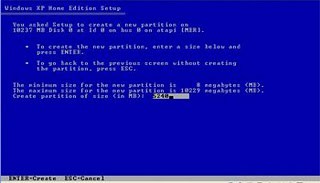
10. Kemudian tuliskan kapasitas partisi yang ingin anda buat, seperti terlihat pada gambar diatas, sebagai contoh, misalkan kapasitas hardisk anda 40 GB, lalu anda ingin membagi dua, maka tuliskan 20000,jangan 20, karna partisi satuannya MB, tentunya anda mengerti kan…?? cat” 1GB = 1000 MB
11. Kenudian tekan ”ENTER” maka akan muncul gambar seperti dibawah ini

12. kemudian pilih ”format the partition using the NTFS file system (Quick)” atau ”format the partition using the NTFS file system (Quick)” lalu tekan ”ENTER” maka akan muncul layar sepert gambar di bawah ini

13. Kemudian arahkan pointer pada posisi ”unpartitioned space”, lalu tekan ”C” maka akan muncul gambar seperti gambar sebelumnya, dalam hal ini layar yang akan muncul seperti gambar sebelumnya menunjukan sisa partisi yang telah anda bagi, jika anda cuma membagi 2 partisi saja maka langsung tekan ”ENTER” tapi jika anda ingin mempartisi lagi sisa hardisknya maka tinggal di bagi lagi aj, seperti langkah-langkah sebelumnya, mengertikan maksud saya….??
setelah selesai partisi ketika anda menekan ”ENTER” seperti yang di jelaskan di atas, maka akan muncul gambar sperti gambar diatas, setelah itu arahkan poiter di posisiC: partition1 [New Raw], tapi biasanya sudah berada di posisi tersebut, maka anda tinggal menekan ”ENTER” saja untuk proses instalasi windows, kemudian akan muncul proses format seperti gambar di bawah ini

14. Setelah selesai format, kemudian windows akan ,menyalin file untuk proses instalasi, seperti gambar di bawah ini

15. Setelah proses penyalinan selesai, secara otomatis komputer akan melakukan restart seperti gambar di bawah ini, dalam hal ini untuk mempercepat proses restart, anda bisa langsung menekan ”ENTER”

16. Setelah itu akan muncul loading windows seperti gambar di bawah ini

17. selanjutnya proses instalasi windows di mulai 1..2..3…GOoooo muncul layar seperti gambar di bawah ini

18. selanjutnya tinggal menunggu, sambil ngopi jg bisa, biar lebih terinspirasi, eitssss, tp jangan kemana mana dulu, karna selanjutnya akan muncul layar seperti gambar di bawah ini

19. Langsung klik ”NEXT” aja BOS…!!! lalu mucul lagi bos layar seperti gambar di bawah ini

20. Isi nama dan organisasinya, terserah BOS aja… lalu tekan ”NEXT” kemudian akan muncul layar seperti gambar di bawah ini

21. Masukan serial nombernya, jangan sampe salah ya….!!! kemudian tekan ”Next”selanjutnya akan muncul layar administrator, isi aja mau dinamain apa komputernya, terserah deeeehhhhh……
kalau mau pake pasword tinggal di isi juga paswordnya, terserah juga mo apa paswordnya…. lalu tekan ”Next” maka muncul layar Date and Time Setting seperti gambar di bawah ini

22. Masukan settingan jam dan tanggal, tentukan juga time zone anda, untuk jakarta : pilih GMT+7 Klik ”Next” lagi BOS…. setelah proses instalasi windows delanjutkan, seperti gambar di bawah ini

23. Silahkan Menunggu lumayan lama BOS,…. sampai muncul layar seperti gambar di bawah ini

24. Selanjutnya akan muncul layar work group or computer Domain,seperti gambar di bawah ini

25. jika komputer anda terhubung dengan sebuah domain, maka isikan nama domainnya, tapi jika komputer anda stand alone, maka pilih radio button yang paling atas, lalu tekan ”Next”
26. Selanjutnya akan muncul display setting, seperti gambar di bawah ini, klik “OK” aja BOS….!!!

27. Kemudian windows akan mendeteksi tampilan optimal dari PC anda, seperti terlihat pada gambar di bawah ini, Klik ”OK” aj BOS…!!!

28. Proses instalasi hampir selesai BOS….. selanjutnya akan muncul loading jendela windows seperti gambar di bawah ini

29. Selanjutnya anda akan dibawa masuk ke dalam windows untuk pertama kalinya seperti terlihat pada gambar di bawah ini, tekan ”Next” aj BOS..

30. Selanjutnya akan muncul layar ”Help Protect Your PC”, seperti gambar di bawah ini, kemudian pilih ”Not Right Now” lalu tekan ”Next”

31. Kemudian komputer akan mengecek koneksi ke internet, seprti terlihat pada gambar di bawah ini, pilih ”Yes” lalu tekan ”Next”

32. Kemudian akan muncul pilihan aktivasi windows, seperti gambar di bawah ini, lalu tekan ”Next”

33. Setelah itu akan muncul tampilan seperti gambar di bawah ini yang menunjukan pilihan untuk menambah pengguna komputer, Anda bisa memasukkan beberapa pengguna yang akan mengakses komputer Anda, Namun jika satu akun sudah cukup, atau Anda menginstall komputer untuk dipakai bergantian, cukup masukkan satu user kemudian klik ”Next”
34. Proses instalasi windows selesai, kemudian akan muncul layar seperti gambar di bawah ini, klik ”finish”, maka proses instalasi selesai…..

35. Selesailah sudah semua…. kemudian perlahan masuk ke windowsnya seperti telihat pada gambar di bawah ini


36. Kemudian tinggal menginstal CD Driver Motherboad, dan perangkat pendukung lainnya.

semogah bermanfaat buat anda.....:D
Dan ini lah langkah langkah poersainya..:D
Windows XP adalah suatu sistem pengoperasian (operating system) yang paling banyak dipakai sampai saat ini karena selain kemudahan dalam pemakaiannya Windows XP digunakan sebagai standarisasi pembelajaran yang di pakai oleh sekolahan-sekolahan dan perguruan tinggi pada umumnya.
Untuk melakukan penginstalan windows xp diperlukan ketelitian dan kesabaran dalam prosesnya karena memerlukan waktu yang lumayan lama.Ada beberapa jenis windows xp diantaranya windows xp professional, Home Edition, Media Center Edition, Tablet PC Edition, Starter Edition, Professional x64 Edition, Professional 64-bit Edition For Itanium.
berikut langkah-langkah yang mudah dan lengkap cara menginstal windows xp :
1. Siapkan CD WINDOWS XP2. Siapkan CD DRIVER MOTHERBOARD
3. Atur bios terlebih dahulu agar prioritas bootingnya dimulai dari CD(DVD)-ROM, caranya:
a. Masuk ke BIOS dengan menekan tombol Del, atau F1, atau juga F2.
Pilih menu Advanced Settings, kemudian carilah ‘Boot Priority’ atau yang sejenis.
b. ubah pengaturanya, agar CDROM jadi urutan yang pertama kemungkinan pilihan ini ada 2 jenis
* menu ‘First boot priority’, ‘Second boot priority’ dll: Aturlah ‘First boot priority’ ke ‘CDROM’ dengan menekan tombol PgDn/Pgup (Page Down/Up) atau +/-.
Atur juga ‘Second boot priority’nya ke HDD0/HDD1.
* Jika menunya ‘Boot priority’: atur ke ‘CDROM, C, A’ atau ‘CDROM, A,
C. dengan menekan tombol PgDn/Up.
gak usah di utak-atik biosnya. biarin aja bios diload masukin CD WINDOWSnya, lalu Restart komputer, trus tekan-tekan F8 atau F10 atau F11 (boleh dicoba satu-satu) nanti bakal muncul opsi boot selection. pilih aja yg ada ‘bau’ cd-nya. trus enter. selesai deh…ga pake repot-repot…
4. Tunggu beberapa saat sampai muncul tulisan “press any key to boot from CD” seperti tampilan Seperti gambar di bawah ini
5. Tekan ENTER atau sembarang tombol, lalu proses instalasi akan mengecek hardware komputer anda, kemudian akan muncul tulisan “windows setup” seperti gambar dibawah ini

6. lalu file-file di dalam cd akan di load ke dalam komputer, kemudian akan muncul tampilan “welcome to setup” seperti gambar dibawah ini

7. Tekan ”ENTER” untuk menginstal windows xp, ”R” untuk repair system windows yang sebelumnya pernah terinstal, ”F3″ untuk keluar dari proses instalasi, lalu akan muncul (End User Licese Aggrement) seperti gambar di bawah ini

8. Tekan ”F8″ kemudian proses instalasi akan mencari dan membaca partisi hardisk anda, kemudian akan muncul semua partisi hardisk anda, seperti gambar di bawah ini

9. Tekan ”ENTER” untuk langsung menginstal windows, ”C” untuk membuat partisi hardisk anda, kapasitas partisi sesuai dengan kebutuhan anda, dalam satuan MB, selanjutnya jika anda membuat partisi dengan menekan tombol ”C”, maka akan muncul gambar seperti di bawah ini
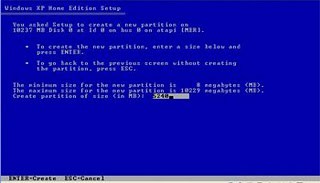
10. Kemudian tuliskan kapasitas partisi yang ingin anda buat, seperti terlihat pada gambar diatas, sebagai contoh, misalkan kapasitas hardisk anda 40 GB, lalu anda ingin membagi dua, maka tuliskan 20000,jangan 20, karna partisi satuannya MB, tentunya anda mengerti kan…?? cat” 1GB = 1000 MB
11. Kenudian tekan ”ENTER” maka akan muncul gambar seperti dibawah ini

12. kemudian pilih ”format the partition using the NTFS file system (Quick)” atau ”format the partition using the NTFS file system (Quick)” lalu tekan ”ENTER” maka akan muncul layar sepert gambar di bawah ini

13. Kemudian arahkan pointer pada posisi ”unpartitioned space”, lalu tekan ”C” maka akan muncul gambar seperti gambar sebelumnya, dalam hal ini layar yang akan muncul seperti gambar sebelumnya menunjukan sisa partisi yang telah anda bagi, jika anda cuma membagi 2 partisi saja maka langsung tekan ”ENTER” tapi jika anda ingin mempartisi lagi sisa hardisknya maka tinggal di bagi lagi aj, seperti langkah-langkah sebelumnya, mengertikan maksud saya….??
setelah selesai partisi ketika anda menekan ”ENTER” seperti yang di jelaskan di atas, maka akan muncul gambar sperti gambar diatas, setelah itu arahkan poiter di posisiC: partition1 [New Raw], tapi biasanya sudah berada di posisi tersebut, maka anda tinggal menekan ”ENTER” saja untuk proses instalasi windows, kemudian akan muncul proses format seperti gambar di bawah ini

14. Setelah selesai format, kemudian windows akan ,menyalin file untuk proses instalasi, seperti gambar di bawah ini

15. Setelah proses penyalinan selesai, secara otomatis komputer akan melakukan restart seperti gambar di bawah ini, dalam hal ini untuk mempercepat proses restart, anda bisa langsung menekan ”ENTER”

16. Setelah itu akan muncul loading windows seperti gambar di bawah ini

17. selanjutnya proses instalasi windows di mulai 1..2..3…GOoooo muncul layar seperti gambar di bawah ini

18. selanjutnya tinggal menunggu, sambil ngopi jg bisa, biar lebih terinspirasi, eitssss, tp jangan kemana mana dulu, karna selanjutnya akan muncul layar seperti gambar di bawah ini

19. Langsung klik ”NEXT” aja BOS…!!! lalu mucul lagi bos layar seperti gambar di bawah ini

20. Isi nama dan organisasinya, terserah BOS aja… lalu tekan ”NEXT” kemudian akan muncul layar seperti gambar di bawah ini

21. Masukan serial nombernya, jangan sampe salah ya….!!! kemudian tekan ”Next”selanjutnya akan muncul layar administrator, isi aja mau dinamain apa komputernya, terserah deeeehhhhh……
kalau mau pake pasword tinggal di isi juga paswordnya, terserah juga mo apa paswordnya…. lalu tekan ”Next” maka muncul layar Date and Time Setting seperti gambar di bawah ini

22. Masukan settingan jam dan tanggal, tentukan juga time zone anda, untuk jakarta : pilih GMT+7 Klik ”Next” lagi BOS…. setelah proses instalasi windows delanjutkan, seperti gambar di bawah ini

23. Silahkan Menunggu lumayan lama BOS,…. sampai muncul layar seperti gambar di bawah ini

24. Selanjutnya akan muncul layar work group or computer Domain,seperti gambar di bawah ini

25. jika komputer anda terhubung dengan sebuah domain, maka isikan nama domainnya, tapi jika komputer anda stand alone, maka pilih radio button yang paling atas, lalu tekan ”Next”
26. Selanjutnya akan muncul display setting, seperti gambar di bawah ini, klik “OK” aja BOS….!!!

27. Kemudian windows akan mendeteksi tampilan optimal dari PC anda, seperti terlihat pada gambar di bawah ini, Klik ”OK” aj BOS…!!!

28. Proses instalasi hampir selesai BOS….. selanjutnya akan muncul loading jendela windows seperti gambar di bawah ini

29. Selanjutnya anda akan dibawa masuk ke dalam windows untuk pertama kalinya seperti terlihat pada gambar di bawah ini, tekan ”Next” aj BOS..

30. Selanjutnya akan muncul layar ”Help Protect Your PC”, seperti gambar di bawah ini, kemudian pilih ”Not Right Now” lalu tekan ”Next”

31. Kemudian komputer akan mengecek koneksi ke internet, seprti terlihat pada gambar di bawah ini, pilih ”Yes” lalu tekan ”Next”

32. Kemudian akan muncul pilihan aktivasi windows, seperti gambar di bawah ini, lalu tekan ”Next”

33. Setelah itu akan muncul tampilan seperti gambar di bawah ini yang menunjukan pilihan untuk menambah pengguna komputer, Anda bisa memasukkan beberapa pengguna yang akan mengakses komputer Anda, Namun jika satu akun sudah cukup, atau Anda menginstall komputer untuk dipakai bergantian, cukup masukkan satu user kemudian klik ”Next”
34. Proses instalasi windows selesai, kemudian akan muncul layar seperti gambar di bawah ini, klik ”finish”, maka proses instalasi selesai…..

35. Selesailah sudah semua…. kemudian perlahan masuk ke windowsnya seperti telihat pada gambar di bawah ini


36. Kemudian tinggal menginstal CD Driver Motherboad, dan perangkat pendukung lainnya.
Selamat Mencoba!

semogah bermanfaat buat anda.....:D
Minggu, 17 April 2011
Mainkan Game Hp di Komputer Dengan Jar Emulator
Anda punya game Hp/java dikomputer?.Mainkan saja dengan Software Jar Emulator yang berguna untuk menjalankan game ponsel java di PC. Dari pada repot mencoba satu persatu di HP dengan Jar Emulator game berbasis java (Jar/Jad) dapat dimainkan di komputer layaknya seperti di Handphone dengan tampilan ponsel penuh lengkap dengan tombol/keypad. Applikasi Emulator ini sangat berguna khususnya untuk anda yang suka mencoba permainan baru di telephone selular.
Aplikasi Jar Emulator yang paling dikenal seperti Software SjBoy dan MidpX J2ME. Cara memainkan game dengan emulator ini cukup mudah, Anda hanya cukup jalankan file game yang berekstensi .jar, kalau program emulator sudah diinstall dikomputer maka akan terbuka aplikasi yang bergambar Ponsel. Setelah itu Anda bisa memainkan game seperti di Handphone. Berikut ini beberapa Emulator java yang bisa digunakan untuk memainkan game java:
Kata kunci untuk artikel ini:
Aplikasi Jar Emulator yang paling dikenal seperti Software SjBoy dan MidpX J2ME. Cara memainkan game dengan emulator ini cukup mudah, Anda hanya cukup jalankan file game yang berekstensi .jar, kalau program emulator sudah diinstall dikomputer maka akan terbuka aplikasi yang bergambar Ponsel. Setelah itu Anda bisa memainkan game seperti di Handphone. Berikut ini beberapa Emulator java yang bisa digunakan untuk memainkan game java:
- SjBoy Java Emulator – Aplikasi ini cukup baik dan kompetible dengan banyak game Hp. Pada versi ini SjBoy sudah mendukung banyak skin Ponsel seperti Tampilan Nokia 3100, Nokia N70(default), N73, Motorola V3, Motorola E680 dan Sony Ericsson K750i.

Download SjBoy java Emulator(Multi skin). - Midp2Exe – Emulator ini akan terlebih dahulu merubah file jar menjadi file .exe yang dapat dapat dijalankan langsung. Kelebihan emulator Midp2Exe adalah aplikasi ini dapat menghasilkan file .exe yang dapat langsung di ekskusi dan dapat dimainkan dikomputer lain tanpa membutuhkan emulator lagi.

Download Midp2Exe Jar to Exe converter.
Kata kunci untuk artikel ini:
- jar emulator,game jar,Emulator hp,download emulator hp untuk pc,handphone emulator,jar game,download program java untuk jalankan game hp di komputer,tentang emulator komputer,jar emulator pc,emulator jar
Sabtu, 16 April 2011
hack facebook system fress.
Hack facebook?? pasti sobat blogger bertanya-tanya, emang FB (facebook) bisa di hack??? sebenarnya sih antara bisa dengan nggak bisa, nggak semua akun FB bisa di hack. tapi kalu yang ngehack udah master??? pasti bisa-bisa aja dung,, ykan?? hehe
Dipembahsan kali ini saya akan mencoba (ciee mencoba,, ^_^) menerangkan sedikit tips/cara menghack FB, mulai dengan cara yang susah susah gampang yaitu social engineering, menggunakan sebuah tools atau memanfaatkan fasilitas forget password dari FB itu sendiri.
Oke lansung aja, pertama-tama saya akan menjelaskan sebuah tools dahulu. tools ini dapat digunakan untuk menghack FB, dan tools ini bernama GroundZerosFacebookFreezer. cara kerja tools ini cukup simple sob, kita hanya memasukan alamat email target kita kedalam kotak yang telah disediakan dan liat sendiri jadinya.. hehe

Ingat : saya nggak bertanggung jawab atas apa yang terjadi dengan akun FB teman-temen, disini saya hanya berbagi informasi saja tidak ada maksud apa-apa, jadi pergunakanlah dengan bijaksana. Oke
Untuk teknik social engineering nya, mungkin dilain kesempatan yah,, ^_^
Download Hack FB tools
Dipembahsan kali ini saya akan mencoba (ciee mencoba,, ^_^) menerangkan sedikit tips/cara menghack FB, mulai dengan cara yang susah susah gampang yaitu social engineering, menggunakan sebuah tools atau memanfaatkan fasilitas forget password dari FB itu sendiri.
Oke lansung aja, pertama-tama saya akan menjelaskan sebuah tools dahulu. tools ini dapat digunakan untuk menghack FB, dan tools ini bernama GroundZerosFacebookFreezer. cara kerja tools ini cukup simple sob, kita hanya memasukan alamat email target kita kedalam kotak yang telah disediakan dan liat sendiri jadinya.. hehe

Ingat : saya nggak bertanggung jawab atas apa yang terjadi dengan akun FB teman-temen, disini saya hanya berbagi informasi saja tidak ada maksud apa-apa, jadi pergunakanlah dengan bijaksana. Oke
Untuk teknik social engineering nya, mungkin dilain kesempatan yah,, ^_^
Download Hack FB tools
Kamis, 14 April 2011
Free Download Facebook Download Password Hacker in title
 | |||||||||||||||||||||
|---|---|---|---|---|---|---|---|---|---|---|---|---|---|---|---|---|---|---|---|---|---|
|
 | |||||||||||||||||||||
|---|---|---|---|---|---|---|---|---|---|---|---|---|---|---|---|---|---|---|---|---|---|
|
 | |||||||||||||||||||||||||||||||
|---|---|---|---|---|---|---|---|---|---|---|---|---|---|---|---|---|---|---|---|---|---|---|---|---|---|---|---|---|---|---|---|
|
 | |||||||||||||||||||||||||||||||
|---|---|---|---|---|---|---|---|---|---|---|---|---|---|---|---|---|---|---|---|---|---|---|---|---|---|---|---|---|---|---|---|
|
 | |||||||||||||||||||||
|---|---|---|---|---|---|---|---|---|---|---|---|---|---|---|---|---|---|---|---|---|---|
|
|
|
Free Download Facebook Download Password Hacker
| More by: relevance | popularity | freeware | title |
1 | FB Limiter |
|---|---|
| Block facebook or youtube on your PC. Block facebook or youtube access completely or limit access to specific times during the week. Designed for parents, small companies, students, and everyone who wants to block facebook or youtube. Easy for use. Block facebook and limit facebook access with the most easiest software called FB Limiter. Ultimate cheap solution for parents, small companies, individuals, schools...Now comes with feature to... | |
| Size: 2.1 MB, Price: USD $9.99 , License: Shareware, Author: AxiomCoders (facebooklimiter.com) | |
2 | Mindlink 2005 Undeground |
|---|---|
| Play the role of a hacker agent working from the underground, for the Mindlink agency in this amazing hacker game. Play the role of a hacker agent working from the underground, for the Mindlink agency in this amazing hacker game. A global network of agents working for one goal : to be the best and obtain maximum profit from stealing money and files by hacking into online companies. | |
| Size: 9.9 MB, Price: USD $9.95 , License: Shareware, Author: exoSyphen Studios (exs-studios.com) | |
3 | Freemake Video Downloader |
|---|---|
| Free video downloader that downloads videos from YouTube, Google, Facebook, MTV, Dailymotion, Megavideo, Metacafe, Vimeo, and many others. Download web videos in HD and 4K. Transfer video onto your PC in its original format, convert it to MP3 or AVI. Freemake Video Downloader is a handy, easy-to-use free video downloader which you can use to download videos from video sharing websites like Youtube, MTV, Veoh, Dailymotion, etc. The program... | |
| Size: 9.2 MB, Price: Free, License: Freeware, Author: Ellora Assets Corporation (freemake.com) | |
4 | Advanced Password Manager |
|---|---|
| If you've been using the Inte.. If you've been using the Internet actively for over a year, you probably have at least a dozen of different logins and passwords to remember - one for your e-mail, couple for your credit cards and bank accounts, a few more for online newspapers and magazines, and one for each online shop or auction where you made your purchases. You probably tried to use the same password for each account just to find out it is... | |
| Size: 1.1 MB, Price: Free, License: Freeware, Author: Rayslab Inc. (rayslab.com) | |
5 | Facebook Background Check FBLayoutsFree v.1.0 |
|---|---|
| Although it wasn't possible before, now you can change your default blueish background withyour customized choice.Facebook Background Check has started to create quite a buzz recently. You can even create your own layots as you see fit. Although it wasn't possible before, now you can change your default blueish background with your customized choice.Facebook Background Check has started to create quite a buzz recently. You can choose... | |
| Size: 1.3 MB, Price: Free, License: Freeware, Author: Facebook Background Check FBLayoutsFree v.1.0 (fblayoutsfree.org) | |
| Background, Backgrounds, Facebook, Layouts | |
6 | Aviosoft YouTube Downloader Free |
|---|---|
| Aviosoft YouTube Downloader, an easy-to-use and absolutely free Windows-based tool, mainly supports to download video files from YouTube, Yahoo, Facebook, etc. and convert them into AVI, Apple iPod, iPad, iPhone, BlackBerry, Sony PSP and 3GP. Aviosoft YouTube Downloader, an easy-to-use and absolutely free Windows-based tool, mainly supports to download video files from YouTube, Yahoo, Tudou, Facebook, etc. and convert them into AVI, MP4 for... | |
| Size: 577.6 KB, Price: Free, License: Freeware, Author: Aviosoft (aviosoft.com) | |
| Aviosoft Youtube Downloader, Flv To Mp4, Flv To Avi, Flv To Ipad, Flv To Iphone, Video Converter, Video Downloader, Youtube, Youtube To Ipod, Youtube Video | |
7 | PC Digital Safe |
|---|---|
| PC Digital Safe with Virtual Anti-Hacker Keyboard is designed to protect you by preventing ID Thieves & Hackers from recording your keystrokes. Also by securely storing all your passwords, valuable information and by filling in Web forms for you. PC Digital Safe with Virtual Anti-Hacker Keyboard is designed to protect you by preventing Identity Thieves and Hackers from recording your keystrokes. Also by securely storing all your passwords,... | |
| Size: 5.6 MB, Price: USD $39.95 , License: Shareware, Author: MicroSmarts LLC (microsmartsllc.com) | |
| Identity Theft, Online Security, Password Manager, Password Security, Pc Digital Safe, Spyware | |
8 | UnHackMe |
|---|---|
| UnHackMe is specially designed to detect and remove Rootkits: Hacker Defender, Vanquish, AFX Rootkit and others. Easy in use. You need only to press Stop button. The intruder installs a rootkit on a computer using a user action or by exploiting a known vulnerability or cracking a password. The rootkit installs a backdoor giving the hacker a full control of the computer. It hides their files, registry keys, and process names, and network... | |
| Size: 1.1 MB, Price: USD $19.95 , License: Shareware, Author: Greatis Software (greatis.com) | |
| Defender, Hackder, Invisible, Killer, Removal, Rootkit, Trojan | |
9 | Password Assistant |
|---|---|
| Password Assistant Check your current passwords & generate new, strong passwords Password Assistant a complete solution to check your current passwords & generate new, strong passwords. Whether your computer use is at home or in a small company or large corporation, Password Assistant is an important tool for today’s security requirements and privacy policies. Password Assistant gives you a variety of options that helps you to meet and exceed... | |
| Size: 543.3 KB, Price: Free, License: Freeware, Author: Moon Valley Software (moonvalley.com) | |
| Down Load, Download, Download Software, Downloads, Freeware, Generate, Generator, Hack, Hacker, Hackers, Hacking, Home Network, Login, Password, Passwords, Privacy, Secure, Security, Shareware, Software | |
10 | Bandoo |
|---|---|
| Bandoo is a FREE add-on that boosts your Instant Messenger (AIM, MSN & Yahoo!), Email and Facebook with tons of cool Emoticons, Nudges, Winks, Images and more. Bandoo upgrades your IM and FaceBook experience to a whole new level. Bandoo is a FREE new and improved way to express yourself on the Instant Messenger, Email and your favorite Social Network (now available for Windows Live Messenger (MSN) and Windows Live Email (Hotmail), Yahoo! Mail... | |
| Size: 8.2 MB, Price: Free, License: Freeware, Author: Bandoo, Inc (bandoo.com) | |
| Email, Email Feature, Emoticons, Facebook, Hotmail, Instant Messenger, Messenger, Msn, Nudges, Outlook Express, Smileys, Stationary, Twitter, Windows Live, Winks, Yahoo | |
11 | GetGo Download Manager |
|---|---|
| Free Complete Online Video and File Download Manager with YouTube Download Support. An Essential Internet Tool for Increasing Speed, Resuming, Scheduling, and Organizing. Integration with Browsers allows "1-Click" YouTube and FLV Video Download. Free Complete Online Video, Music and File Download Manager with YouTube Download Support. This Free Downloader is an Essential Internet Tool for Increasing Download Speed, Resuming, Scheduling, and... | |
| Size: 4.9 MB, Price: Free, License: Freeware, Author: GetGo Software Ltd. (getgosoft.com) | |
| Download Manager, Free Download Manager, Internet Download Manager, Video Download Manager, Youtube Download Manager, Youtube Downloader | |
12 | Bildsoft Safest |
|---|---|
| Download now the full version of Bildsoft Safest 2006 and try the safest algorithm of the world to protect your files. Even if now we can use a lot ways to protect our files, we must know that hackers can retrieve the password which we have used to safe them. These people use programs which can discover our password, searching it in text files, in which we have written it to don’t forget it, or these software try to guess the secret word.... | |
| Size: 2.1 MB, Price: USD $19.95 , License: Shareware, Author: Bildsoft (bildsoft.com) | |
| Protect, Safest, Technology, The, To | |
13 | SpeedBit Video Downloader |
|---|---|
| Download YouTube and other Flash videos for free with SpeedBit Video Downloader. This free application is easy to use, and allows you to download web videos with a simple click. It also includes convenient translation and search completion features. From the makers of Download Accelerator Plus (DAP), the world's most popular download manager, comes the easiest way to download all your favorite videos from the web. SpeedBit Video Downloader is... | |
| Size: 3.2 MB, Price: Free, License: Freeware, Author: SpeedBit LTD. (speedbit.com) | |
| Consumer Application, Download Video, Flash Video, Save Video, Streaming Video, Video Grabber, Video Toolbar, Web Video | |
14 | Mail Password |
|---|---|
| Mail Password is a universal password recovery tool for POP3 email accounts. Mail Password is a universal password recovery tool for POP3 email accounts. It recovers all POP3 email logins and passwords stored on your computer by your email software. Mail Password is a universal solution, it supports ALL email programs, including Outlook, Eudora, The Bat! and more. Virtually all e-mail clients use password caching because it's very inconvenient... | |
| Size: 203.0 KB, Price: USD $29.00 , License: Demo, Author: LastBit Software (lastbit.com) | |
| Break, Crack, Cracker, Email, Forgot, Forgotten, Lost, Mail, Password, Recover, Recovery | |
15 | Inbox Backup for Facebook |
|---|---|
| A simple desktop application that makes the backup of all your Facebook correspondence as easy as drinking a water's glass! Facebook is becoming one of the most important online communication tools. Every month millions of people are using Facebook internal messaging application to communicate with parents, friends and colleagues. A simple desktop application that makes the backup of all your Facebook correspondence as easy as drinking a... | |
| Size: 3.0 MB, Price: USD $27.00 , License: Commercial, Author: Creative Park Srl (creativepark.it) | |
| Correspondence Backup, Facebook, Inbox Backup, Mail Backup | |
16 | MSN Messenger Password |
|---|---|
| MSN Password is a password recovery tool for MSN Messenger. MSN Password cracks stored login information for the current computer user. No professional knowledge or experience is required. Password recovery tool (although not a password cracker) that is used to recover lost or forgotten passwords for your MSN messenger accounts. It is important that the password you are trying to recover is stored on your computer (i.e. you are decrypting... | |
| Size: 150.0 KB, Price: USD $25.00 , License: Demo, Author: LastBit Software (lastbit.com) | |
| Break, Crack, Forgot, Forgotten, Lost Password, Msn Password, Recover Password | |
17 | Free YouTube Video Download |
|---|---|
| Free YouTube Video Download allows you to download video from YouTube to your computer hard drive with one mouse click. It also has the batch mode. So you can download several video files from YouTube during one session. YouTube is an excellent website that allows you to watch, upload and share videos on the internet.Unfortuneatly YouTube doesn't allow you to download that amazing video that you watched. Now you can! Free YouTube Video... | |
| Size: 477.0 KB, Price: Free, License: Freeware, Author: Hide-windows.com (hide-windows.com) | |
| Youtube Download, Youtube Downloader, Youtube Video Download | |
18 | Cryptic Disk |
|---|---|
| Cryptic Disk 2.4 provides a simple and affordable way to protect disks and disk partitions by encrypting them. The encrypted data cannot be accessed without entering the password, even if a hacker gets access to a PC or the hard drive is stolen. Cryptic Disk 2.4 provides a simple and affordable way to protect disks and disk partitions by encrypting them. The encrypted data cannot be accessed without entering the password, even if a hacker gets... | |
| Size: 2.3 MB, Price: USD $49.95, EUR 49.95 , License: Shareware, Author: EXLADE, Inc. (exlade.com) | |
| Aes, Data Encryption, Disk Encryption, Encrypting, Encryption, On-the-fly Encryption, Partition Encryption, Protect Disk, Protect Partition, Transparent Encryption | |
19 | XP Style Hacker |
|---|---|
| Enable Windows XP styles for ANY application! Get your old Win32 apps looking like their Windows XP counterparts! XP Style Hacker is a small unique tool that instantly transforms applications that do not recognise Windows XP visual styles to be "style aware". Just select the EXE file from the program dialog and the next time you run the program it will adapt to your current XP theme. XP Style Hacker creates a manifest file that is placed in... | |
| Size: 445.1 KB, Price: Free, License: Freeware, Author: Skyjuice Software (skyjuicesoftware.com) | |
| Gui Utilities, Os Hack Utilities, Skin Utilities, Styles Enable, Windows Xp Styles | |
20 | Nexus |
|---|---|
| Playlist creation tool loaded with features that no other playlist tool can offer! Plus, connect to your FaceBook friends, share playlists and download music. Create professional playlists in seconds. Manage and compose iTunes playlists instantly. Loaded with features that no other playlist tool can offer! Plus, connect to your FaceBook friends, share playlists and download music. MoodMaker - Create a playlist based on the moods you choose.... | |
| Size: 2 B, Price: Free, License: Freeware, Author: NexTune, Inc. (nextune.com) | |
| Audio, Digital, Ipod, Itunes, Manager, Mp3, Music, Playlist | |
21 | ICQ Password |
|---|---|
| ICQ Password is a password recovery tool for ICQ. In a few clicks the program will display passwords for all ICQ users on the PC it was launched. No professional knowledge or experience is required. ICQ Password is a password recovery tool (although not a password cracker) that is used to recover lost or forgotten passwords for your ICQ accounts. It is important that the password you are trying to recover is stored on your computer (i.e. you... | |
| Size: 154.0 KB, Price: USD $25.00 , License: Demo, Author: LastBit Software (lastbit.com) | |
| Account, Break, Crack, Forgot, Forgotten, Icq, Lost, Password, Recover | |
22 | CoffeeCup FTP Password Recovery |
|---|---|
| CoffeeCup FTP Password Recovery is a utility that will recover FTP passwords for all accounts set-up with CoffeeCup Direct FTP. CoffeeCup FTP Password Recovery is a utility that will recover FTP passwords for all accounts set-up with CoffeeCup Direct FTP. This tool works by decrypting the password information from the registry and showing it in a simple way. Proxy password information is also shown if CoffeeCup Direct FTP is set-up to connect... | |
| Size: 200.0 KB, Price: USD $17.00 , License: Shareware, Author: Reactive Software (reactive-software.com) | |
| Coffeecup, Coffeecup Ftp Password Recovery, Ftp, Password, Recovery, Security | |
23 | Total Commander Password Recovery |
|---|---|
| Total Commander Password Recovery is a utility that extracts FTP account password information for all versions of Total Commander with the FTP plug-in. Total Commander Password Recovery is a utility that extracts FTP account password information for all versions of Total Commander with the FTP plug-in. Old version of Total Commander, called Windows Commander is also supported. Proxy passwords are recovered as well. Functionality of Total... | |
| Size: 200.0 KB, Price: USD $9.95 , License: Shareware, Author: Reactive Software (reactive-software.com) | |
| Commander, Ftp, Password, Recovery, Security, Total, Total Commander Password Recovery | |
24 | ZipItFast - Free |
|---|---|
| ZipItFast! Zips and Unzips in over 20 formats. It does it all and best of all, it's free. It even has a password protection feature to password protect your zips or create self running .exe zips. Download ZipItFast and help get the word out. ZipItFast! Zips and Unzips in over 20 formats. It does it all and best of all, it's free. It even has a password protection feature to password protect your zips or create self running .exe zips.... | |
| Size: 2.2 MB, Price: Free, License: Freeware, Author: MicroSmarts LLC (microsmartsllc.com) | |
| Compression, Rar, Tuneup, Unzip, Utility, Winzip, Zip | |
25 | Yahoo Messenger Password |
|---|---|
| Yahoo Messenger Password is a password recovery tool for Yahoo Messenger Password. Yahoo Messenger Password recovers stored login information for the current computer user. No professional knowledge or experience is required. Yahoo Messenger Password is a password recovery tool (although not a password cracker) that is used to recover lost or forgotten passwords for your Yahoo messenger accounts. It is important that the password you are... | |
| Size: 154.0 KB, Price: USD $25.00 , License: Demo, Author: LastBit Software (lastbit.com) | |
| Accounts, Crack Break, Forgotten Forgot, Lost Password, Recover Password, Yahoo Messenger Password | |
| More by: relevance | popularity | freeware | title |
Langganan:
Postingan (Atom)
Host blogger
-
Anda punya game Hp/java dikomputer?.Mainkan saja dengan Software Jar Emulator yang berguna untuk menjalankan game ponsel java di PC. Dari p...
-
Business & Productivity Tools Desktop Enhancements Developer Tools Drivers DVD & Video Education ...
-
Adalah masalah dengan sistem operasi? Mau coba Windows XP ? Dan ini lah langkah langkah poersainya..:D Windows XP adalah suatu sistem pen...
-
MIKROTIK STEP BY STEP by ZabrixNet Sekilas Mikrotik Mikrotik sekarang ini banyak digunakan oleh ISP, provider hotspot, ataupun oleh pemilik...
-
Hack facebook ?? pasti sobat blogger bertanya-tanya, emang FB (facebook) bisa di hack??? sebenarnya sih antara bisa dengan nggak bisa, ngg...
-
Hacking Facebook dengan bantuan software gratisan baru saja saya mendapat lecehan pedas bertuliskan kata "bodoh" saat saya melih...